Software player
The Story Player is a minimal implementation of OpenStoryTeller in puerely software (without hardware device)
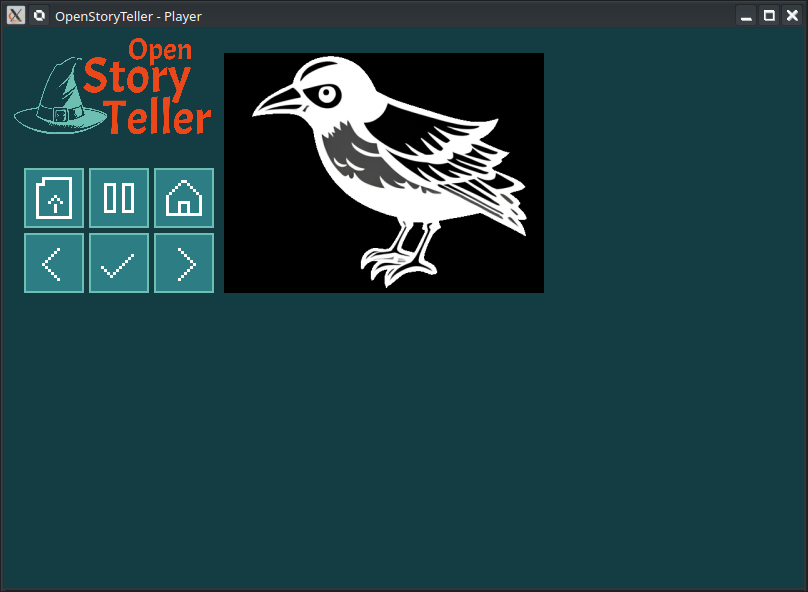
Technolologies used:
- C language
- Raylib for graphics and sounds
- CMake build system
It should be possible to run it everywhere where Raylib can run.
How to use
Just open the C32 Virtual Machine binary file ("story.c32", typically), images and sounds must follow standard project organisation.
How to build for Desktop
The source code is available in the story-player sub-directory. From the command line:
mkdir build
cmake ..
makeHow to build for Android
The source code is available in the story-player sub-directory.
First, make sure the Android SDK is found:
export ANDROID_HOME=/mnt/work/android-sdkThen, use the gradle script to build:
./gradlew assembleDebugFinally, install the generated APK on your device:
adb -s a19a2a install -r app/build/outputs/apk/debug/app-debug-V1-20240503.apkComments:
- Change the option
-s a19a2awith the corresponding device ID you are using. See it usingadb devicesto see connected phones. app-debug-V1-20240503.apkis the APK name containing the date of the build. Use the APK generated in this directory.
TODO
- Drag and drop zipped story archive
- Stories library manager