Development kit: Raspberry Pico
This is the official development kit. It offers the following advantages:
- Low cost
- Parts are easy to find
- Low wiring/soldering: usage of a motherboard
- SWD debug port
Current status: Firmware and software are completed. Build instructions under writing.
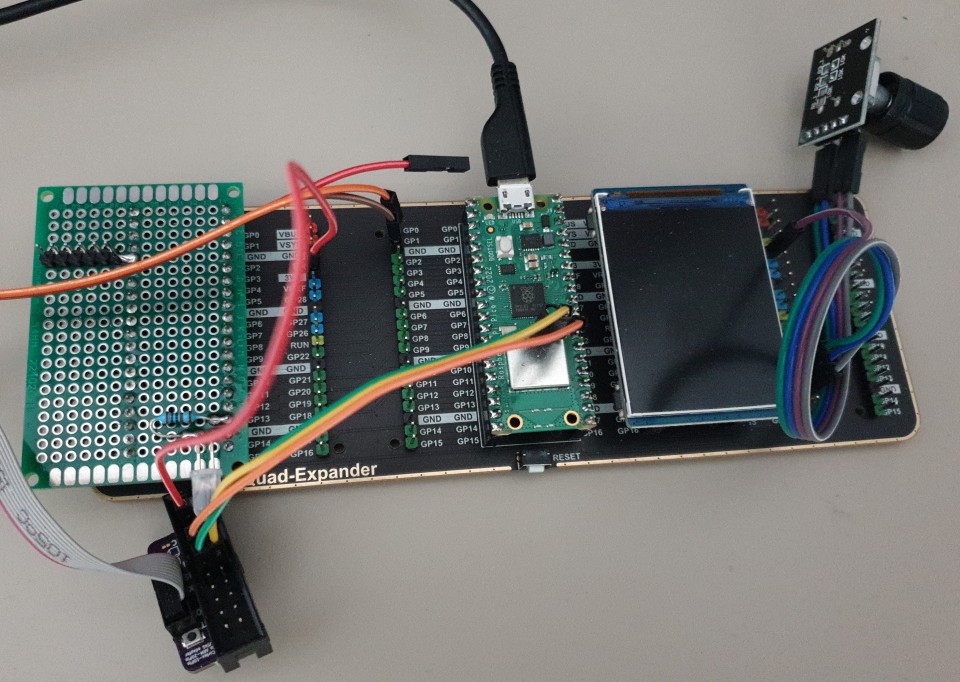
Bill of materials
Here is an example of components.
- Links are examples of what to buy, price is not optimized
- Use traditional suppliers for generic components (buttons, resistors...), such as Adafruit, PiHut, Pimoroni, Kubii, Gotronic...
| Part | Price | Shop | Link |
|---|---|---|---|
| Audio board + speaker | 13 € | Waveshare | Buy on Amazon |
| Raspberry Pico W | 9 € | Kubii | Buy on Amazon |
| 2inch LCD (320x240) | 14 € | Waveshare | Buy on Amazon |
| Some push buttons and rotary switches | 4 € | Any | Buy on Amazon |
| UPS module or Pimoroni LiPo Shim | 15 € | Waveshare | Buy on Amazon |
| LiPo battery 500mAh | 9 € | Any | Buy on Amazon |
| GPIO Expander Pico 4 modules | 17 € | Waveshare | Buy on Amazon |
| SDCard breakout board | 5 € | Any | Buy on Amazon |
| TOTAL | 86 € |
A much more optimization of price is possible using the Marble Pico board which is completely compatible to the original Pico pinout but with embedded battery management and SDCard holder. Price is still low: 5€!
| Part | Price | Shop | Link |
|---|---|---|---|
| Audio board + speaker | 13 € | Waveshare | Buy on Amazon |
| Marble Pico | 5 € | ArduShop | Buy on ardushop.ro |
| 2inch LCD (320x240) | 14 € | Waveshare | Buy on Amazon |
| Some push buttons and rotary switches | 4 € | Any | Buy on Amazon |
| LiPo battery 500mAh | 9 € | Any | Buy on Amazon |
| GPIO Expander Pico 2 modules | 14 € | Waveshare | Buy on Amazon |
| TOTAL | 59 € |
In addition to this list, you may need some more materials such as wires, prototype boards, resistors...
We may propose in the future a PCB to help the connection without soldering.
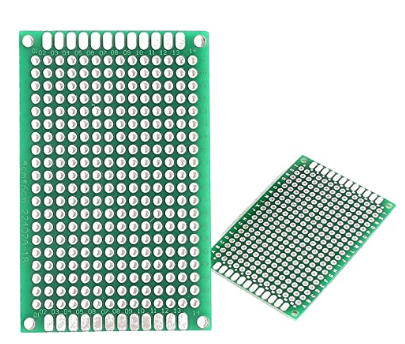
Pinout
The pins usage for this bundle is indicated by the folling wirering. OST pins are indicated in dark orange on the far left and far right (other indications come from the Pico offical pin mapping).
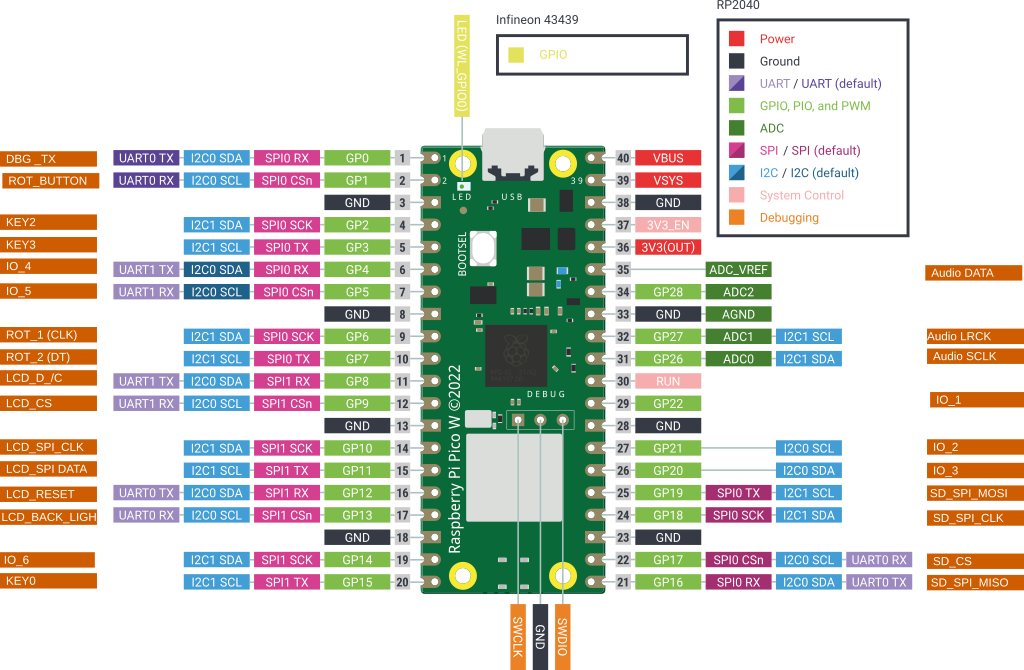
Firmware flashing
Get the firmware binary
Download the right file for your bundle on the Github project page : Github project page
For the Raspberry Pi Pico bundle, the executable is a ELF file extension.
Procedure
You can program the Pico without any software thanks to the UF2 file system driver embedded in the Pico bootloader.
- Press the Boot button located on the Marbe Pico
- Without releasing the button, connect the Marbe Pico to your computer using a USB-C cable
- Release the button
- A new disk drive should popup on your file system
Button position:
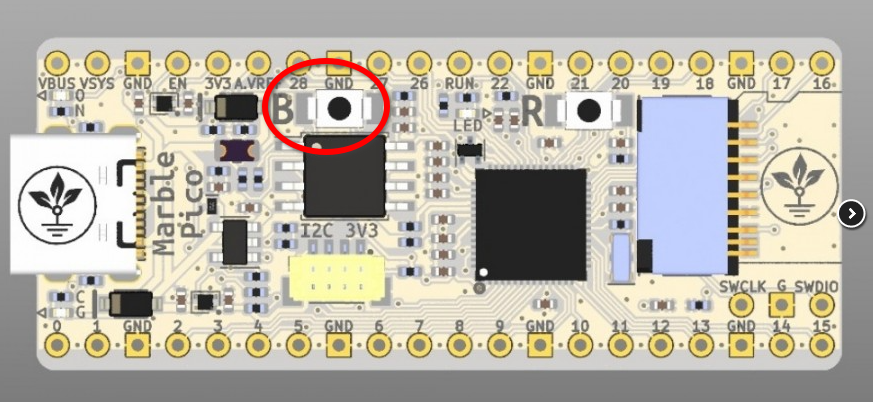
UF2 disk on your file explorer:
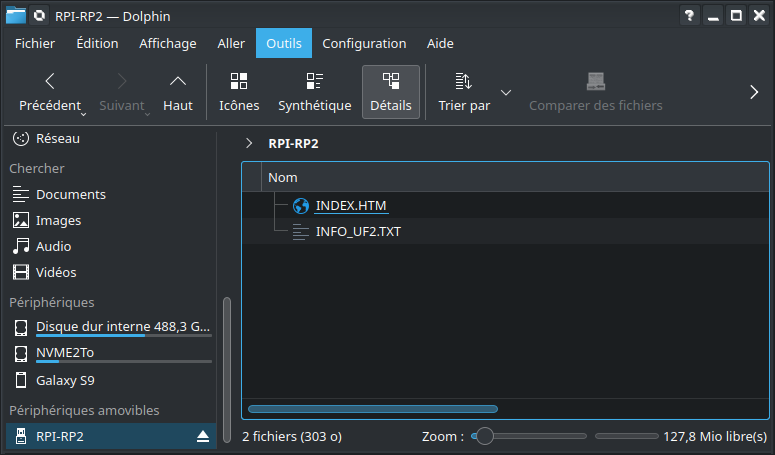
Just drag and drop the firmware image in this directory, wait for the programming and firmware reboot.
Bundle build guide
TODO
How to build the firmare image from the source code
Clone the repository
git clone https://github.com/arabine/open-story-tellerInstall build tools
Install build tools, example for a Debian based operating system:
- sudo apt install gcc-arm-none-eabi
- sudo apt install picolibc-arm-none-eabi
Make sure that CMake will use this cross toolchain. If not, use the following option in the command line during cmake invocation.
cmake -DTOOLCHAIN=arm-none-eabi -DCMAKE_TOOLCHAIN_FILE=cmake/cross-gcc.cmakeClone the pico SDK inside the software directory:
cd software
git clone https://github.com/raspberrypi/pico-sdkIf you already have the Pico SDK installed somewhere else on your disk, you can create a link. Then, create a build directory and launch the build:
mkdir build
cd build
cmake ..
makeCMake tuning options
cmake -DCMAKE_BUILD_TYPE=Debug -DOST_BUNDLE=RASPI_PICO -DPICO_SDK_PATH=../pico-sdk -DPICO_BOARD=pico_w ..Replace the PICO_SDK_PATH value according to your real Pico SDK location if necessary.